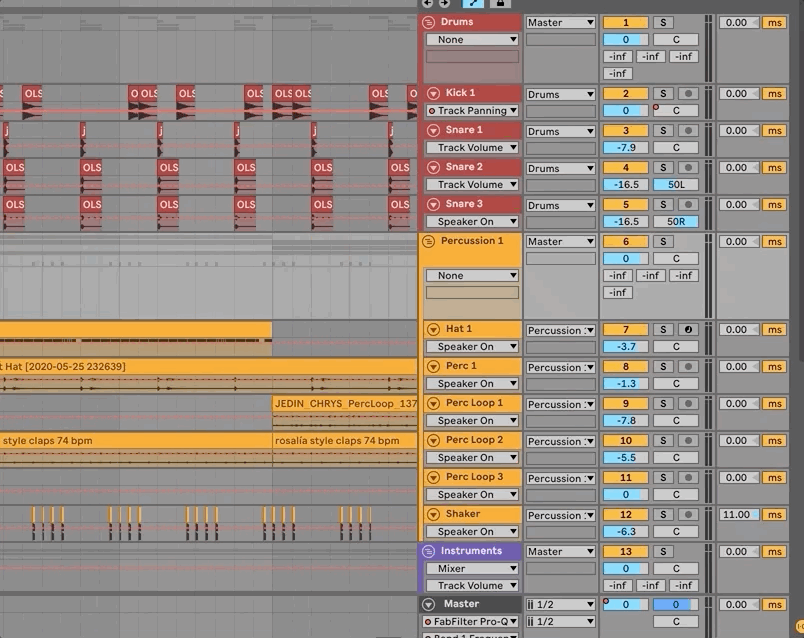How to Label Stems
I work best on projects when they’re in an organized and familiar pattern. Oftentimes we’re distracted by how a project looks and not how it sounds, and get attached to the image instead of focusing on what really matters: the music. As a result, I have a specific system for labeling incoming stems that I ask everyone to use who works with me.
The formula is simple: Instrument, number. The goal is to make it easy for you to label and not have to overthink each part of each track while making it easy for me to read. Below are some examples - the color of the text is the color I prefer it in, if I’ve instructed you to send me a project file.
This is what an example Ableton Live 10 Session might look like.
Drums: Things you would find on a standard acoustic drum set. Anything that wouldn't be on there or could be played by only one person in addition to a drum set goes in Percussion.
- Kick 1
- Snare 1
- Hat 1
- Open Hat 1
Percussion: Everything that could possibly not be on a drum set. Think wood hits, digital percussion, maracas, and shakers.
- Perc 1
- Shaker 1
- Tambourine 1
Bass: All forms of bass. 808s, synth basses, you name it, it goes here.
- 808 1
- Synth Bass 1
- Electric Bass 1
- Electric Bass 2
Instruments: From didgeridoo to piano, erhu to guitar, if it’s an instrument, it goes in here. If you’re not sure what the instrument is, label it as a Synth if it’s digital or Instrument if it’s acoustic and I’ll figure it out.
- Violin 1
- Violin 2
- Lead 1
- Chords 1
- Rhodes 1
- Piano 1
FX: Risers, sweeps, etc. If you’re not sure what role the FX plays, just label it as an FX.
- Riser 1
- Riser 2
- Sweep 1
- Sweep 2
- FX 1
- FX 2
- FX 3
Vocals: Any scratch vocals or adlibs you may have recorded or sampled. This is different from how I label vocals for mixing, which has its own Pro Tools template and instructions.
- Vox Main 1
- Vox Adlib 1
- Vox Harm Mid 1
- Vox Harm Lo 1
- Vox Chant 1
This is what an example Pro Tools session might look like.